 Blogger.com offer a very simple way to place AdSense Ads after your posts.
Blogger.com offer a very simple way to place AdSense Ads after your posts.Good news from AdSense, now we are able to place the Google AdSense Ads in between the posts. It is quite simple and you do not need to pay around with the HTML codes. All you need to do is to follow some of the simple steps below and finally get the AdSense Ads appear in between posts.
Step-by-step guides:
1. To get the AdSense Ads in between your post, you can do it easily inside your blogger account.
2. Login to your Blogger Account and go to "Template" then "Layout".
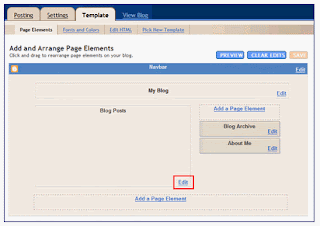 3. At "Layout" you will be able to see the picture above.
3. At "Layout" you will be able to see the picture above.4. Click on "edit" in the post area.
5. After that, you can see something like below:
 6. Click on "Show Ads Between Posts".
6. Click on "Show Ads Between Posts".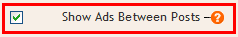 7. Save Changes.
7. Save Changes.Done. The AdSense Ads will appear in between your posts. This is a good improvement for AdSense Ads placement because the Ads will caught attention from readers to read it and finally, we can get more clicks and make more money.
Try out the placement today and check the difference.
**Please click the button below if you like this post. Click to rate it!
 Stumble It!
Stumble It!
No comments:
Post a Comment