(This requires using Regedit to Modify)
If you Hold Down your
Your will see a similar Screen
 This is how to change the Registry Hardware Name of your CPU
This is how to change the Registry Hardware Name of your CPUIf you are not comfortable with using "Regedit" Stop Reading Now and go have a beer.
GO TO START>RUN>TYPE REGEDIT
>HKEY_LOCAL_MACHINE>HARDWARE>DISCRIPTION>SYSTEM>CE NTRAL
PROCESSOR>ProcessorNameString>
Select the Processor by Number, Hint, the 1st Processor is Number 0
Then Navigate to
Close Regedit
I changed mine to read
Intel(R) Pentium(R) 4 SirD 2.79GHz
The Change is immediate and Now it reads like this:
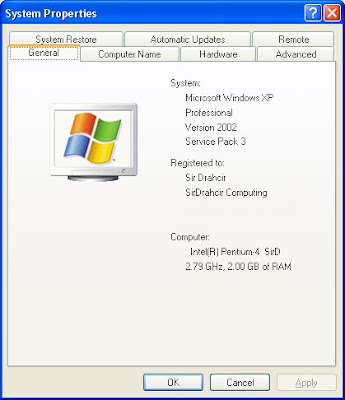
Just another way to waste a little time and personalize your equipment in case of theft
No comments:
Post a Comment