If you can make use of "Post Template" of Blogger.com, then it would save you plenty of time when you are writing new post.
Post Template can be found in your Blogger Account.
1. Login to your Blogger Account.
2. Click "Layout"(For New Blogger) or "Template"(Blogger Classic).
 3. Click "Setting".
3. Click "Setting".4. Click on "Publishing" in "Setting" tab as shown on the picture above.
5. Scroll down to the lower page of "Publishing".
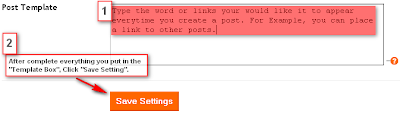 6. You will see something like the picture above, the "Post Template".
6. You will see something like the picture above, the "Post Template".7. You can type anything into the box of "Post Template".
For Example:
Links of another relevant or related posts. Affiliate links, links to another blog/site, pictures, sentences and so on.
8. After you have completed filling in the box of "Post Template", go to "Posting" to create a new post. You will notice that anything you type into the box of "Post Template" will appear in your new post.
*This feature is good to create a lot of Inbound Links and you do not need to waste time to repeatedly type relevant links in every posts.
No comments:
Post a Comment