I noticed that my previous post on "Adding StumbleUpon button" is not functioning properly. So, this post will be an updated post to add StumbleUpon button to all your posts. Follow the steps below and you will be able to do it.
Step-by-Step Guide:
1. Firstly, as usual, login to your Blogger account.
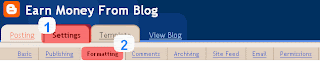
2. Go to"Settings" and then go to "Formatting" as shown in the picture above.
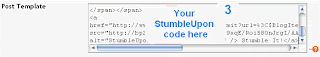
3. After that, scroll down until you reach the lower part of the page. Then, you will see the picture as above.
4. Copy the StumbleUpon codes below:
You can get different StumbleUpon buttons code by following the step-by-step guide at StumbleUpon website.
Step-by-Step Guide:
1. Firstly, as usual, login to your Blogger account.
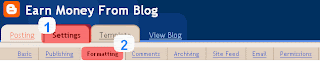
2. Go to"Settings" and then go to "Formatting" as shown in the picture above.
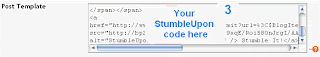
3. After that, scroll down until you reach the lower part of the page. Then, you will see the picture as above.
4. Copy the StumbleUpon codes below:
You can get different StumbleUpon buttons code by following the step-by-step guide at StumbleUpon website.
Get Paid and Get Unlimited Links to Your Site Free:
Join Qassia and Watch Your Traffic Boost!!!
No comments:
Post a Comment